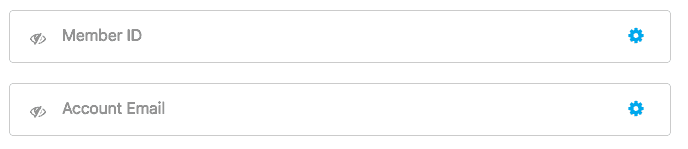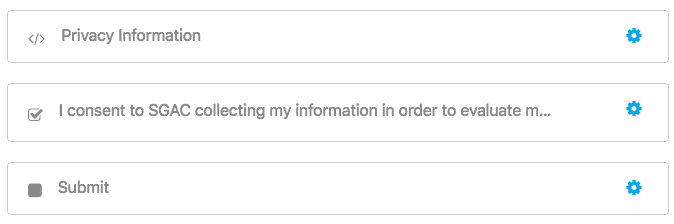Some SGAC Team Members with web editing rights have access to the Ninja Form plugin if their role involves creation and management of forms.
Ninja Forms are used in many aspects of data collection in SGAC including but not limited to the following:
- Event application
- Delegate registration
- Vacancy application
- Scholarship application
- Award nomination
- Member requests
Forms are routinely used to collect data with personal identifying and sensitive information. Collection, use and management of data are strictly governed by our Privacy Policy. Data collected from members should be strictly used only for the purposes that it was collected for. SGAC takes data security and data use very seriously. All SGAC Team Members who handle personal identifiable data must be familiar with the Privacy Policy.
This guide has been created to help you ensure your forms are created to a professional standards that adhere to our Privacy Policy. Please read through this carefully. Contact [email protected] if you need any help.
You can find additional resources at the Ninja Form Documentation Site.
Getting Started
SGAC Web Team has created a number of templates to make the process of form creation easier. This will incorporate certain elements that should be standard on all our forms. Please use the following table to identify which template you should start with. You can filter for all of them by typing TEMPLATE in the search field.
| If you are creating a… | Use… | Ninja Form ID |
| Application form for an event | TEMPLATE – SGAC Event Registration | 2 |
Please ensure you duplicate the template before you edit the form. Otherwise, you will corrupt the template for everyone. If you accidentally do this, please contact [email protected] as we keep backups.
Editing your Form
All template include pre-built element that we ask you not to edit, because they help us ensure the data collection process meet regulation. Please DO NOT edit the following:
- All hidden fields, such as the “Member ID” and “Account Email”
- Privacy information, consent box and submit button
The template contains almost all of the elements that we usually need for that particular form. You may choose to add additional fields to collect data unique to your needs. At a minimum however, you will have to edit certain elements to ensure the forms are properly customised to your needs. A checklist of what you must edit is provided here:
- Form Fields > Event Intro Description
- Advanced > Display Settings > Form Title (This is the title of your form)